LDAP SSO Configuration
LDAP (Lightweight Directory Access Protocol) authentication enables users to log in using their enterprise directory credentials from systems such as Active Directory, OpenLDAP, or other LDAP-compatible identity providers.
This guide explains how to configure LDAP as an authentication source in OpenMetadata.
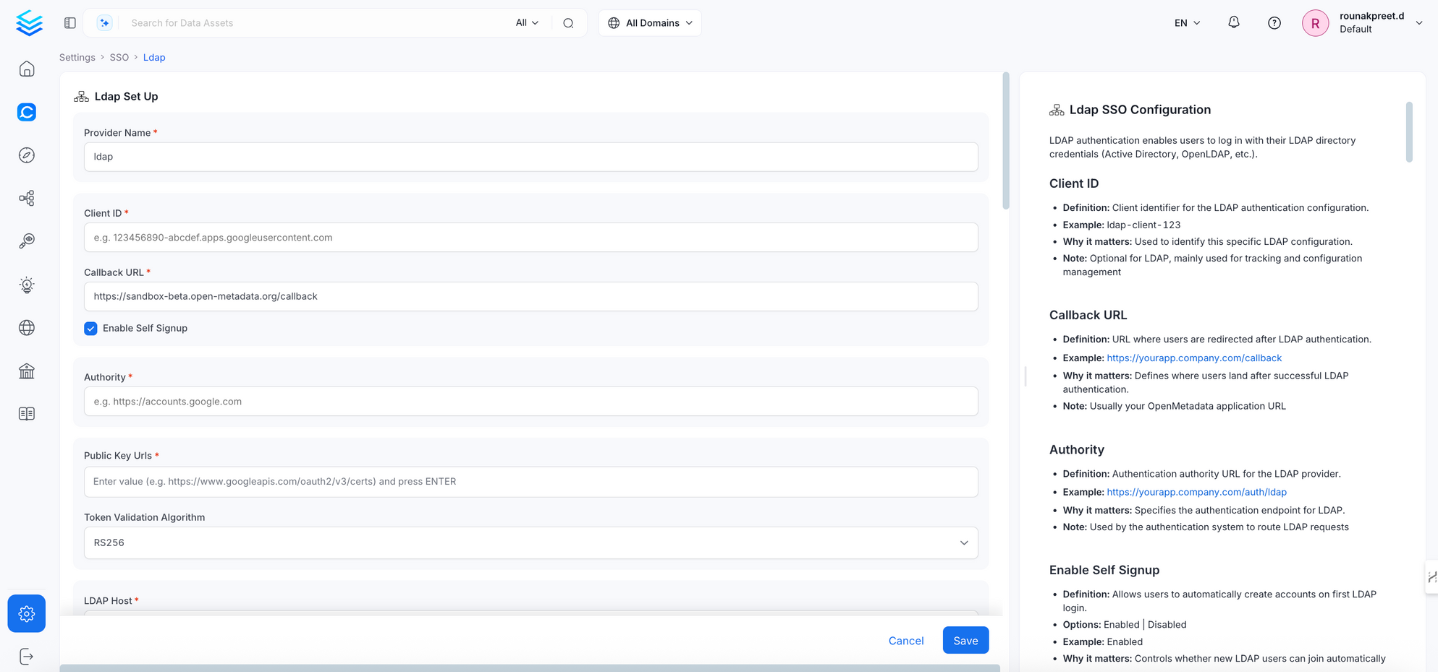
Configuration Fields
Provider Name
- Definition: A human-readable name for this LDAP SSO configuration instance.
- Example:
Company LDAP,Corporate Directory,Internal LDAP - Why it matters: Used for display and logging purposes.
- Note: This name does not impact authentication behavior.
Client ID
- Definition: Identifier for the LDAP authentication configuration.
- Example:
ldap-client-123 - Why it matters: Helps track and manage LDAP configurations.
- Note: Optional for LDAP; mainly used for tracking.
Callback URL
- Definition: Redirect URI where users land after LDAP authentication.
- Example:
https://yourapp.company.com/callback - Why it matters: Defines the return URL post-authentication.
- Note: Typically your OpenMetadata application URL.
Authority
- Definition: Base URL for the LDAP authentication authority.
- Example:
https://yourapp.company.com/auth/ldap - Why it matters: Defines the endpoint OpenMetadata uses for LDAP requests.
- Note: Required for routing LDAP authentication calls.
Enable Self Signup
- Definition: Allows users to automatically create accounts on their first LDAP login.
- Options: Enabled | Disabled
- Example: Enabled
- Why it matters: Controls whether new LDAP users are auto-provisioned.
- Note: Disable for stricter access control.
Public Key URLs
- Definition: URLs where public keys are published for token verification.
- Example:
["https://yourapp.company.com/.well-known/jwks.json"] - Why it matters: Used when LDAP integrates with token-based authentication (LDAP + JWT).
- Note: Optional for pure LDAP configurations.
Token Validation Algorithm
- Definition: Algorithm used to validate JWT tokens if LDAP uses token-based authentication.
- Options: RS256 | RS384 | RS512
- Default: RS256
- Example: RS256
LDAP Host
- Definition: Hostname or IP address of your LDAP server.
- Example:
ldap.company.comor192.168.1.10 - Note: Do not include
ldap://orldaps://.
LDAP Port
- Definition: Port for the LDAP server connection.
- Example:
389(LDAP),636(LDAPS) - Note:
- Use 389 for standard LDAP
- Use 636 for secure LDAP (LDAPS)
Max Pool Size
- Definition: Maximum number of concurrent connections in the LDAP pool.
- Default: 3
- Example: 5
- Why it matters: Controls connection performance and resource usage.
Full DN Required
- Definition: Whether users must log in using their full Distinguished Name (DN).
- Default: false
- Example: false
- Note:
false: Login with username onlytrue: Requires full DN (e.g.,cn=john,ou=users,dc=company,dc=com)
Admin Principal DN
- Definition: Distinguished Name of the LDAP admin user used for searches.
- Example:
cn=admin,ou=system,dc=company,dc=com - Why it matters: Required to search for and authenticate users.
- Note: The account must have read access to users and groups.
Admin Password
- Definition: Password for the LDAP admin user.
- Example:
adminPassword123 - Why it matters: Required for binding to the LDAP directory.
- Note: Store securely (e.g., in a secret manager).
SSL Enabled
- Definition: Enables secure LDAP (LDAPS).
- Default: false
- Example: true
- Why it matters: Encrypts communication between OpenMetadata and LDAP.
- Note:
- true → Use LDAPS (port 636)
- false → Use LDAP (port 389)
User Base DN
- Definition: Base DN under which user accounts are stored.
- Example:
ou=users,dc=company,dc=com - Why it matters: Defines where to search for user entries.
Group Base DN
- Definition: Base DN where group objects reside.
- Example:
ou=groups,dc=company,dc=com - Why it matters: Required for role-based authorization.
- Note: Optional if not using group-based role mapping.
Admin Role Name
- Definition: LDAP group that maps to OpenMetadata admin role.
- Example:
OpenMetadata-Admins - Why it matters: Members of this group get admin privileges.
All Attribute Name
- Definition: Attribute used to retrieve user attributes.
- Example:
*ormemberOf - Why it matters: Defines which attributes to fetch from LDAP.
Email Attribute Name
- Definition: LDAP attribute containing user email.
- Example:
mail - Note: Common values include
mail,email, oruserPrincipalName.
Username Attribute Name
- Definition: LDAP attribute representing usernames.
- Example:
uidorsAMAccountName - Note:
- Active Directory:
sAMAccountNameoruserPrincipalName - OpenLDAP:
uidorcn
- Active Directory:
Group Attribute Name
- Definition: Attribute that defines group membership.
- Example:
memberOf - Why it matters: Determines user’s LDAP group membership.
Group Member Attribute Name
- Definition: Attribute in group entries listing members.
- Example:
memberoruniqueMember
Auth Roles Mapping
- Definition: JSON mapping of LDAP groups to OpenMetadata roles.
- Example:
{"LDAP-Admins": "Admin", "LDAP-Users": "User"} - Why it matters: Automatically assigns roles based on group membership.
Auth Reassign Roles
- Definition: Roles that are re-evaluated each time a user logs in.
- Example:
["Admin", "DataConsumer"]
Trust Store Configuration
- Definition: Configuration for SSL/TLS trust management.
- Why it matters: Required for LDAPS with custom certificates.
Trust Store Configuration Type
- Definition: Type of SSL trust management.
- Options:
TrustAll,JVMDefault,HostName,CustomTrustStore - Example:
CustomTrustStore - Note:
TrustAll: Accepts all certificates (unsafe)JVMDefault: Uses system trust storeCustomTrustStore: Uses a custom certificate store
Verify Hostname
- Definition: Validates LDAP server certificate hostname.
- Default: false
- Example: true
Examine Validity Dates
- Definition: Checks SSL certificate validity period.
- Default: false
- Example: true
Trust Store File Path
- Definition: Path to truststore file containing trusted CA certificates.
- Example:
/path/to/truststore.jks
Trust Store File Password
- Definition: Password for accessing the truststore.
- Example:
truststorePassword123
Trust Store File Format
- Definition: Format of the truststore file.
- Example:
JKSorPKCS12
Allow Wildcards
- Definition: Accept wildcard certificates (e.g.,
*.company.com). - Default: false
- Example: true
Acceptable Host Names
- Definition: List of hostnames valid for SSL validation.
- Example:
["ldap.company.com", "ldap-backup.company.com"]
JWT Principal Claims
- Definition: Claims used to identify users in LDAP + JWT setups.
- Example:
["preferred_username", "email", "sub"]
JWT Principal Claims Mapping
- Definition: Maps LDAP attributes to OpenMetadata user fields.
- Example:
["email:mail", "name:displayName", "firstName:givenName"]
Admin Principals
- Definition: Users with administrative privileges.
- Example:
["admin@company.com", "superuser@company.com"]
Principal Domain
- Definition: Default domain for user principals.
- Example:
company.com
Enforce Principal Domain
- Definition: Restricts logins to specific domains.
- Default: false
- Example: true
Enable Secure Socket Connection
- Definition: Enables SSL/TLS for LDAP communication.
- Default: false
- Example: true
- Note: Must be enabled for production deployments.
Summary Table
| Field | Example / Default |
|---|---|
| LDAP Host | ldap.company.com |
| LDAP Port | 636 |
| SSL Enabled | true |
| User Base DN | ou=users,dc=company,dc=com |
| Group Base DN | ou=groups,dc=company,dc=com |
| Username Attribute | uid |
| Email Attribute | |
| Group Attribute | memberOf |
| Admin Principal DN | cn=admin,ou=system,dc=company,dc=com |
| Token Validation Algorithm | RS256 |
| Full DN Required | false |
| Trust Store Config Type | CustomTrustStore |
| Verify Hostname | true |
| Admin Principals | ["admin@company.com"] |
| Principal Domain | company.com |
| Enforce Principal Domain | false |
| SSL/TLS | true |
Troubleshooting
If users are automatically logged out and unable to log in again due to a bad authentication configuration, you can reset the security setup using the following command:
After executing the command, restart the server. The authentication values from your YAML or Helm chart will then be reapplied on startup. The following tiles detail how to apply this configuration across Docker, Kubernetes, and Bare Metal deployments: